Digital FAQs
How can I find my available resources?
Can I rearrange my resources icons into an order of my choosing?
No you can't, but you can filter by grade level by using the dropdown filter. You can also press command f as a shortcut on your computer to open a search window and type in search terms to find materials faster.
How do I create and edit classes and add students?
Are there student login cards that come with the program that I can print?
No, there are not program login cards, but some teachers are creating their own multi-colored cards with logins for all digital resources that they are either laminating or putting in student agenda books.
Can we delete Every Day Counts from our home screen?
We can't delete Every Day Counts from our home screen, as it is a resource that our district still has access to, so it will appear in the listing.
How do I create and preview assignments and tests?
How do I find and assign Personal Math Trainer assignments?
Are some of the Go Math games flashed based and therefore won't work on an iPad?
Some of the older games that have been in the Go Math program for awhile are still flash-based and therefore can't be used on the iPads. However, the Personal Math Trainer, interactive Student Edition and Math on the Spot Videos are newer and all work on the iPads
Do teachers have to assign student work in the digital portals or can students access all tutorials/practice problems/resources on their own?
Students can access any of the materials online through the library, whether it has been assigned or not. The teacher can also assign specific resources and give the students access to all or some of the available resources.
Do we need to download the Go Math app? It says it is $1.99.
The Go Math app is newly released, but not part of the required Go Math materials. You have everything you need by using either the Think Central web address and making that an icon on an ipad or computer, as well as downloading the HMH Player application. People are welcome to try out the Go Math app if they choose, but the district is not purchasing this at this time.
Is there a way that we can simplify the login process for our students?
If they use the same computer/device (like at home or a computer lab) then they should click on the save my school's information so they don't have to go through all of the dropdown each time. We can also download a simplified login onto our school computers using the following directions below.
Memorial School PID os 00446325, Clough School PID is 04868701 and Miscoe School PID is 00446313.
Is there a way that we can simplify the login process for our students?
If they use the same computer/device (like at home or a computer lab) then they should click on the save my school's information so they don't have to go through all of the dropdown each time. We can also download a simplified login onto our school computers using the following directions below.
Memorial School PID os 00446325, Clough School PID is 04868701 and Miscoe School PID is 00446313.
Assessment FAQs
Can you provide me an overview of how to add assessments for students?
Can online assessments be saved halfway through the test and then completed on another day?
Yes they can, but make sure when you are creating assessments that you leave a big enough window of time when creating the dates, that the students will be able to go back to the assessment.
In the beginning of the year digital assessment, there didn't seem to be an option for students to read aloud to them. Is there an option?
- Grades K-2 has an icon that can be clicked for read aloud, but it is turned off for grades 3-5 to align with state testing features. You can use the accessibility tools built into the macbook, ipad, or PC and turn them on for any students who have it as an accommodation and need it read aloud to them.
In the beginning of the year digital assessment, is it recommended that we mark that it is adaptive?
- For any of the universal screening assessments or the benchmark assessments, it is not recommended that it be marked as an adaptive test when created. The adaptive tests are better utilized for ongoing progress monitoring and formative assessments.
Homework FAQ
How do I print homework in think Central Go Math?
How can parents and students access Go Math digital products at home?
How can students access the Math On the Spot videos?
Differentiation FAQs
What are resources for working with struggling students?
Videos: Math on the Spot, Animated Math Models, Personal Math Trainer
Reteach Worksheets: found in "Teacher Resource" book for each chapter and in the "Teacher Resource" icon
Tier 2 Activities: found in the "Response to Intervention" book and in the "Response to Intervention" icon
Tier 3 Activities: found only online in the "Intensive Intervention" icon
Fact Fluency Remediation: found only online in the "Strategies and Practice for Skills and Fact Fluency" icon



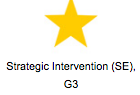
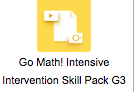
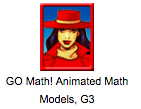
Where can I find resources for working with advanced students?
Videos: Math on the Spot, Animated Math Models, Personal Math Trainer
Reteach Worksheets: found in "Teacher Resource" book for each chapter and in the "Teacher Resource" icon
Tier 2 Activities: found in the "Response to Intervention" book and in the "Response to Intervention" icon
Tier 3 Activities: found only online in the "Intensive Intervention" icon
Fact Fluency Remediation: found only online in the "Strategies and Practice for Skills and Fact Fluency" icon
Where can I find resources for working with advanced students?
Teacher manuals for each chapter offer "Advanced Learner" activities to be used with above grade level students. "Enrich" worksheet pages are available for each lesson. You can find them in each chapter resource book. some of the Grab and Go games and activity centers offer activities that are not at your grade level.
Where can I find resources for working with ELL students?
